Data Security
The key to the successful design of a Cash Flow Statement is the ability to record adjustments to the Balance Sheet for the cash-relevant portion of transactions.
With Dynamics NAV 2013 Microsoft introduced Cash Flow Forecast Entries, giving you a tool to record such adjustments outside the General Ledger.
If you go ahead and implement a solution as shown here, Cash Flow Forecast Entries become a data source for your financial reporting. You must then make sure Cash Flow Forecast Entries used in financial reporting cannot be manipulated by un-authorized users.
Up until this point the entire design of the Cash Flow Statement presented here was done within standard Dynamics NAV, without any software modification. For the purpose of data security, it may be desirable to make a small software modification, tying permissions to edit Cash Flow Forecasts used in financial reporting to the User Setup. Your Microsoft Partner can easily make such a modification for you.
Business Process
The preparation of a Cash Flow Statement requires that the Balance Sheet be analyzed and adjustments be registered. It may be a good idea to add this task to your to-do list for Month-end closings. When a Month is closed and you have registered all needed adjustments, you can change the name of the Account Schedule to mark this closing. For instance, the Description field in the first line of the Account Schedule could read:
Statement of Cash Flows FY 2013 Closed
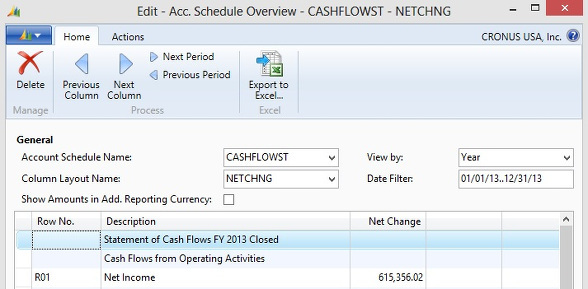
A Month later, you would change the Description in the first line of the Account Schedule to
Statement of Cash Flows January 2014 Closed
The advantage of such a process is that every user of Cash Flow Statements would know how current the document is. Account Schedules may be viewed in Dyanmics NAV itself, they may be exported to Excel or used in a Jet Report or be published on a dash board, or they may feed into a business intelligence solution. Which ever way your Account Schedule finds it’s way to a user, every user would enjoy the same assurance the document is current.
Author: Thomas Paulsen
Published: 19-Feb-2014